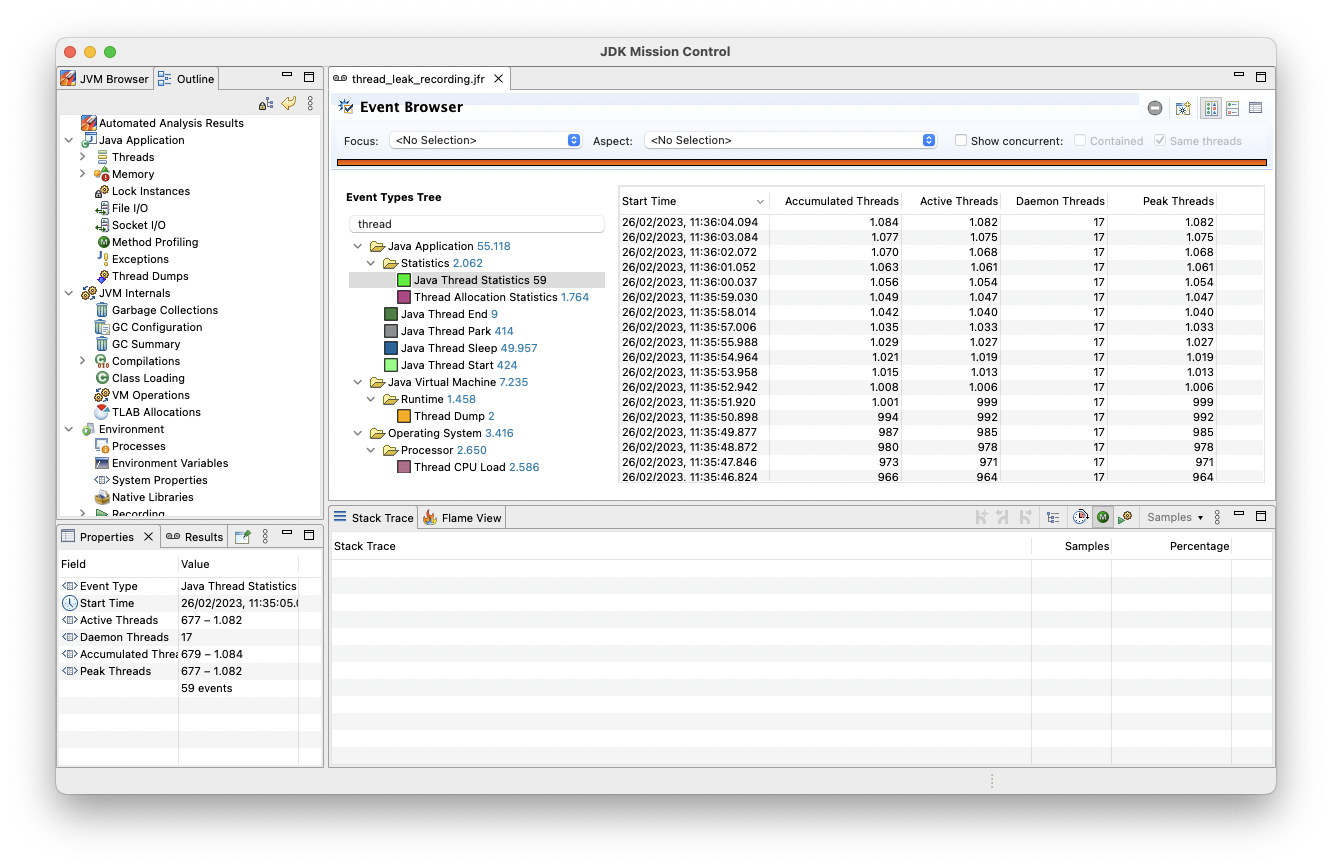A Tour of Learning Thread Leak
key takeaways(要点)
- 什么是线程泄露,为什么会线程泄露:线程未正常退出,导致资源泄露、调度开销。
- 排查线程泄露的一种方法:JVM 中不断新增线程数量、没有线程释放(或极少)。
- Java 问题排查工具:JFR(收集程序运行状态的 event)、JDK Mission Control(可优化分析 jfr 日志)
线程泄露的简介
想必大家都听过内存泄露,简单来说就是,用户申请的一块内存,因为无法被系统回收而不能再被重复利用;危害是可能导致程序报错 OutOfMemory(OOM)。
笔者此前还没听说过 线程泄露 这一概念。实际上,它和内存泄露类似,就是指,一个用户申请的线程因无法被回收而不能重复利用。线程占用 stack memory、线程中的对象又占用 heap memory,因此,线程泄露也是一种形式的内存泄露。被泄露的线程无法关闭,也会让操作系统产生调度开销(如Context Switch等消耗cpu等);如果有大量的线程泄露,会导致操作系统将cpu资源消耗殆尽。
talk is cheap, show me the code! 上代码
1. ExecutorService executor = Executors.newFixedThreadPool(10);
2. List<String> getCommonFriends() throws ExecutionException, InterruptedException = {
3. Future<List<String>> johnFriendsFuture = executor.submit(() -> getFriends("John"));
4. Future<List<String>> bobFriendsFuture = executor.submit(() -> getFriends("Bob"));
5. List<String> johnFriends = johnFriendsFuture.get(); //Join
6. List<String> bobFriends = bobFriendsFuture.get(); //Join
7. return commonFriends(johnFriends, bobFriends);
8. }
快问:前面这段代码可能在哪里发生线程泄露呢?
快答:LOC 6(第六行)。 LOC 3、4 提交两个 task 到线程池中,对应两个线程。当 LOC 5 抛异常后,LOC 4 提交的 task 一直占用着一个线程,无法被释放。
问题复现
系统方法论: 解决问题的第一步是复现问题。
如果线上发生了异常,如何确定是否是线程泄露呢?🤔
这里我们先复现一下线程泄露,然后看有什么现象。
具体的代码实现参考 文章后面的 Code List 1。代码核心逻辑是
- 利用一个循环,反复调用前述代码示例中的
getCommonFriends()函数, - 同时, 让
getCommonFriends()函数中 LOC 5 抛异常,模拟线程泄露
在运行程序时,给 JVM 加上一个 JFR (Java Flight Record) 参数, -XX:StartFlightRecording:filename=recording.jfr,duration=1s,从而收集 Java 程序运行时的一些事件,以便于后期分析。 当然,JFR 也支持 attach 到一个正在运行的 Java 程序上。
- 指定 jfr 生成的日志文件:
filename=recording.jfr - 指定 jfr 收集日志的评率:
duration=1s
在程序运行时,可以通过 JDK Mission Control (JMC) 工具实时观察程序运行情况。
下图是没有线程泄露时,VM中活跃的线程数目随时间的变化。可以看到,申请的线程数目有个短暂的增加,然后保持不变了。因为虽然有新的 task 不断被提交到 thread pool,但是旧的 task 完成退出后线程资源就被释放了。
下图是有线程泄露时的,VM 中活跃的线程数目随时间的变化:可以看到,申请的线程数目一致处于增长,而且远远大于前一幅图(task计算逻辑都是一样)。因为先提交的 task 没有没有正常退出,导致线程资源不能被释放,每次新的 task 被提交又会申请线程资源。
可以用 JMC 打开 JFR 日志,在 Event Browser 中的 jdk.JavaThreadStatistics 查看,会发现线程数量一直在增长。如下图
总结
线程泄露 是由于线程未正常终止,导致资源无法被释放。通过 JFR 日志可以看到,Java 应用一直在申请线程、而没有线程释放。
Ref
Code List
List 1.
public static Set<Integer> getFriends(Integer employId) {
if (employId % 2 == 0) {
//示例1: thread Leak
throw new RuntimeException();
// 示例2: graceful exit
// return new HashSet<>(){{
// add(employId / 3);
// }};
} else {
return new HashSet<>() {{
add(employId / 3);
add(2 * employId / 2);
}};
}
}
private static final Logger logger = LoggerFactory.getLogger(App.class);
static Set<Integer> getCommonFriends(Integer employId1, Integer employId2)
throws ExecutionException, InterruptedException {
ExecutorService executor = Executors.newFixedThreadPool(2);
Future<Set<Integer>> johnFriendsFuture = executor.submit(() -> getFriends(employId1));
Future<Set<Integer>> bobFriendsFuture = executor.submit(() -> getFriends(employId2));
Set<Integer> johnFriends = johnFriendsFuture.get(); //Join
Set<Integer> bobFriends = bobFriendsFuture.get(); //Join
johnFriends.retainAll(bobFriends);
executor.shutdown();
return johnFriends;
}
public static void main(String[] args) throws ExecutionException, InterruptedException {
HashMap<Integer[], Set<Integer>> lookUpTable = new HashMap<>();
for (int i = 0; i < 20; i++) {
for (int j = i + 1; j < 20; j++) {
try {
Thread.sleep(i*100);
getCommonFriends(2*i, 2*j + 1);
} catch (Exception e) {
logger.error("get friends failed!", e);
}
}
}
}